
How To Use HospiCheck
To use HospiCheck and receive your personalized benchmark report, you must follow these steps.

To use HospiCheck and receive your personalized benchmark report, you first must create a login. This allows you to have all of your information registered with us so you can store your reports or, if you run out of time completing the questionnaire, store your answers and finish the questionnaire later.
Once you create your login, you then complete an online form asking you detailed information about your institution, including:
- Equipment counts (the number of X-rays, MRI machines, etc. in your institution)
- Infrastructure (the number of beds, ICUs and other units)
- Technology usage (Internet connection, use of PACS, EMRs, etc.)
- Staff (the number of general doctors, specialists, nurses and other staff)
To get the most value from a HospiCheck report, you need a significant amount of information on hand about your medical institution.
It takes 15-20 minutes to complete the online form.
Click here to read a full list of the information you will need.
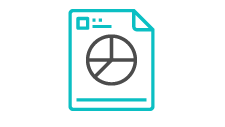
Once you have entered in all of your data, you then must carefully select your benchmark — what you are comparing your institution to. The types of benchmarks include:
- Country: Compare your hospital against others in your country or against other countries
- Type: Compare your hospital against private hospitals, public hospitals or both
- Number of beds: Compare your hospitals against hospitals with a similar bed count
In most instances, it makes sense to compare your institution to institutions that are similar. For example, if you are an administrator for a private hospital in Peru, you would probably want to benchmark your hospital against other private hospitals in Peru.
However, you may not want to compare your hospital to public hospitals in Peru because public hospitals in Latin America are usually much bigger than private hospitals. As such, they will have more equipment and more staff, so a HospiCheck report won’t be helpful.
The key is to select the benchmark carefully to ensure the comparison makes sense for your needs.

Each HospiCheck report costs: $160
Once you pay for your report, it will be inmediately available for download. You’ll also receive a PDF of the report via email.
Click here to download a sample HospiCheck report.
If you want to know a little bit more about HospiCheck before ordering, here are some resources:
- HospiCheck Checklist: the data you need to generate your HospiCheck report
- Understanding HospiCheck reports: download a sample HospiCheck report and understand what each report offers
- FAQ: Frequently asked questions about HospiCheck
