
Understanding Hospicheck Reports
Below we offer a guide to the different sections of HospiCheck reports.

This shows your institution’s level of care compared to the level of care for the benchmark you selected.
So if you selected “public Hospitals in Brazil”, this shows you the percentages of hospitals offering different levels of care. What you selected as your institution’s level of care is in orange, showing you where your institutions falls within the percentile.
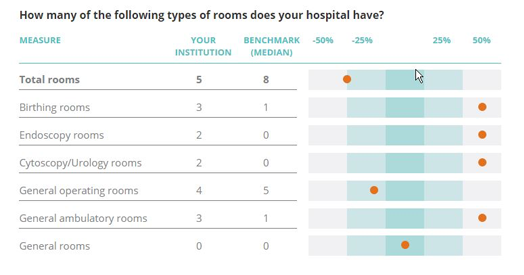
This shows the amount of rooms your hospital has and also the median amount of rooms of the benchmark according to the basis of comparison you selected, which in this example is “public hospitals in Brazil.”
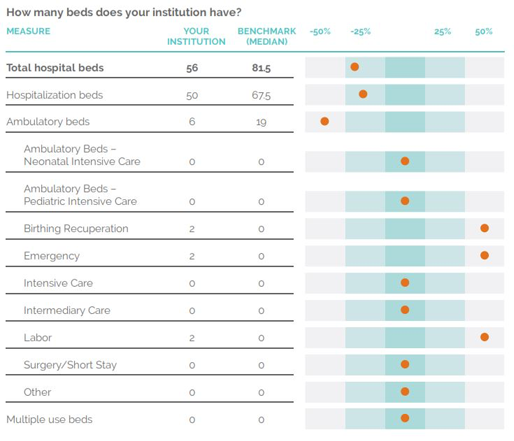
This shows the amount of beds you entered for your institution and how those amounts compare to the benchmark, letting you know whether you are above or below the median.
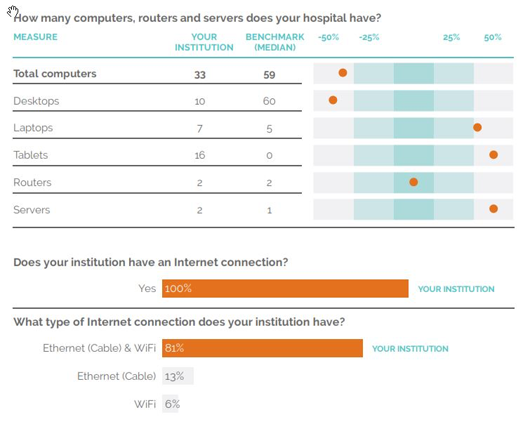
This shows the amount of hardware you entered for your institution and how those amounts compare to the benchmark, letting you know whether you are above or below the median.
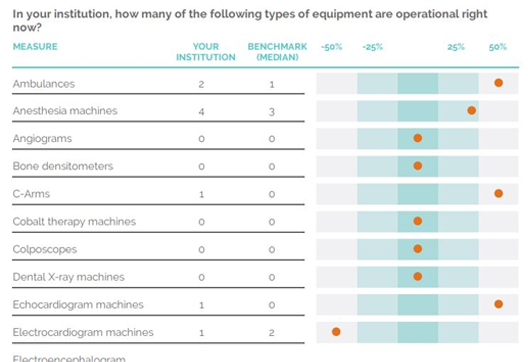
This part of the report shows the amounts you entered for your institution compared to the median amounts for the benchmark. For space reasons we’re showing a small sample: actual HospiCheck reports offer data on nearly 40 equipment types.
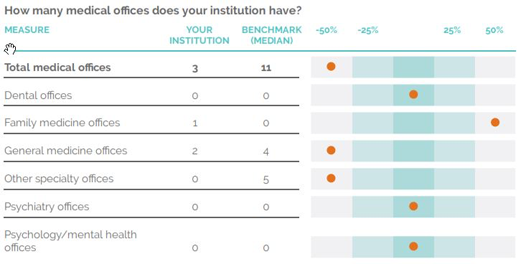
This section shows the amount of medical offices your institution has versus the benchmark, along with the medical staff your institution has versus the benchmark:
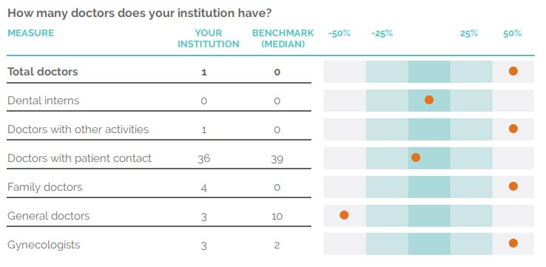
As with other sections shown here, these are brief samples—HospiCheck reports offer much more data.
If you want to know a little bit more about HospiCheck before ordering, here are some resources:
How to Use HospiCheck: basic steps to get started
HospiCheck Checklist: the data you need to generate your HospiCheck report
FAQ: frequently asked questions about HospiCheck
